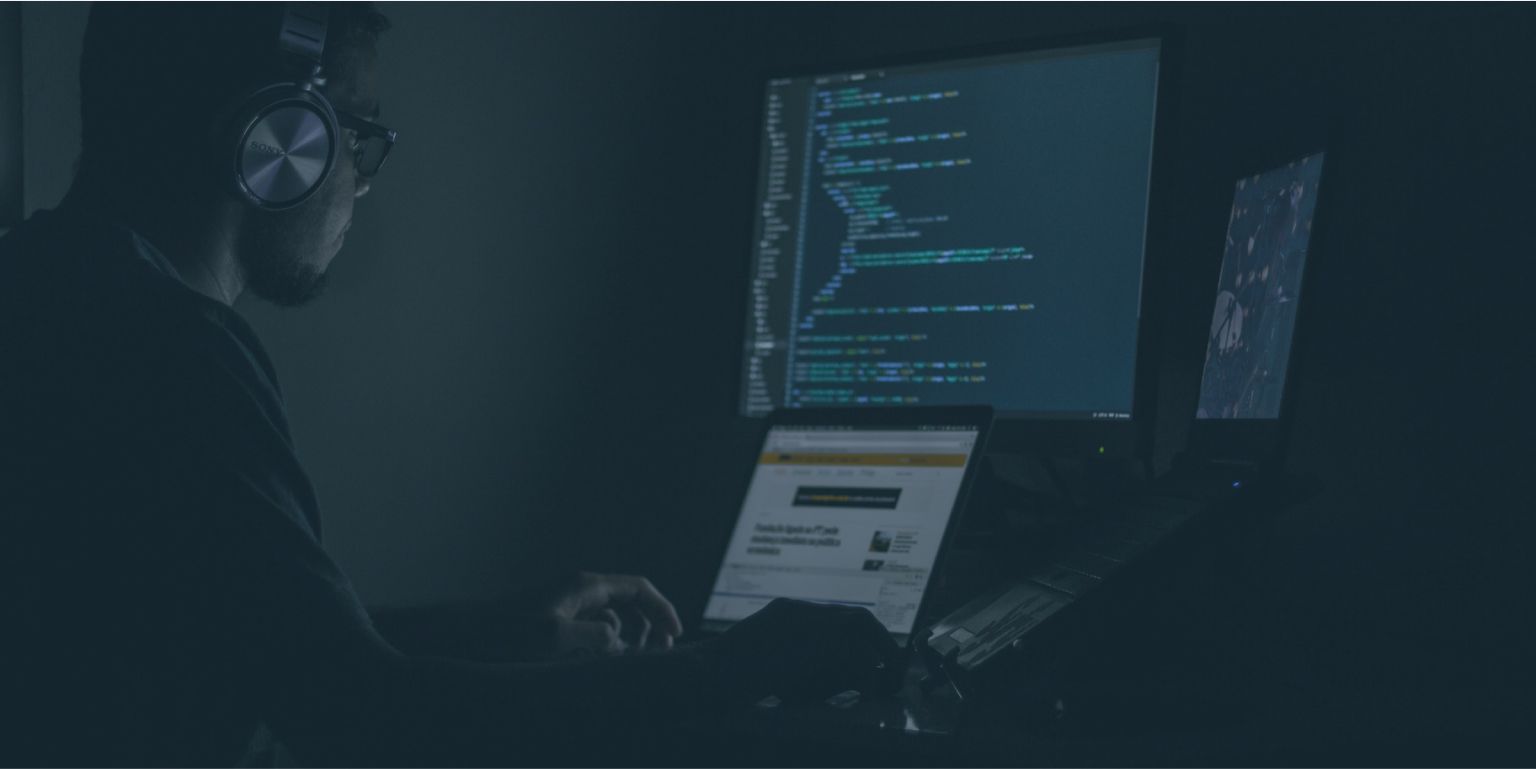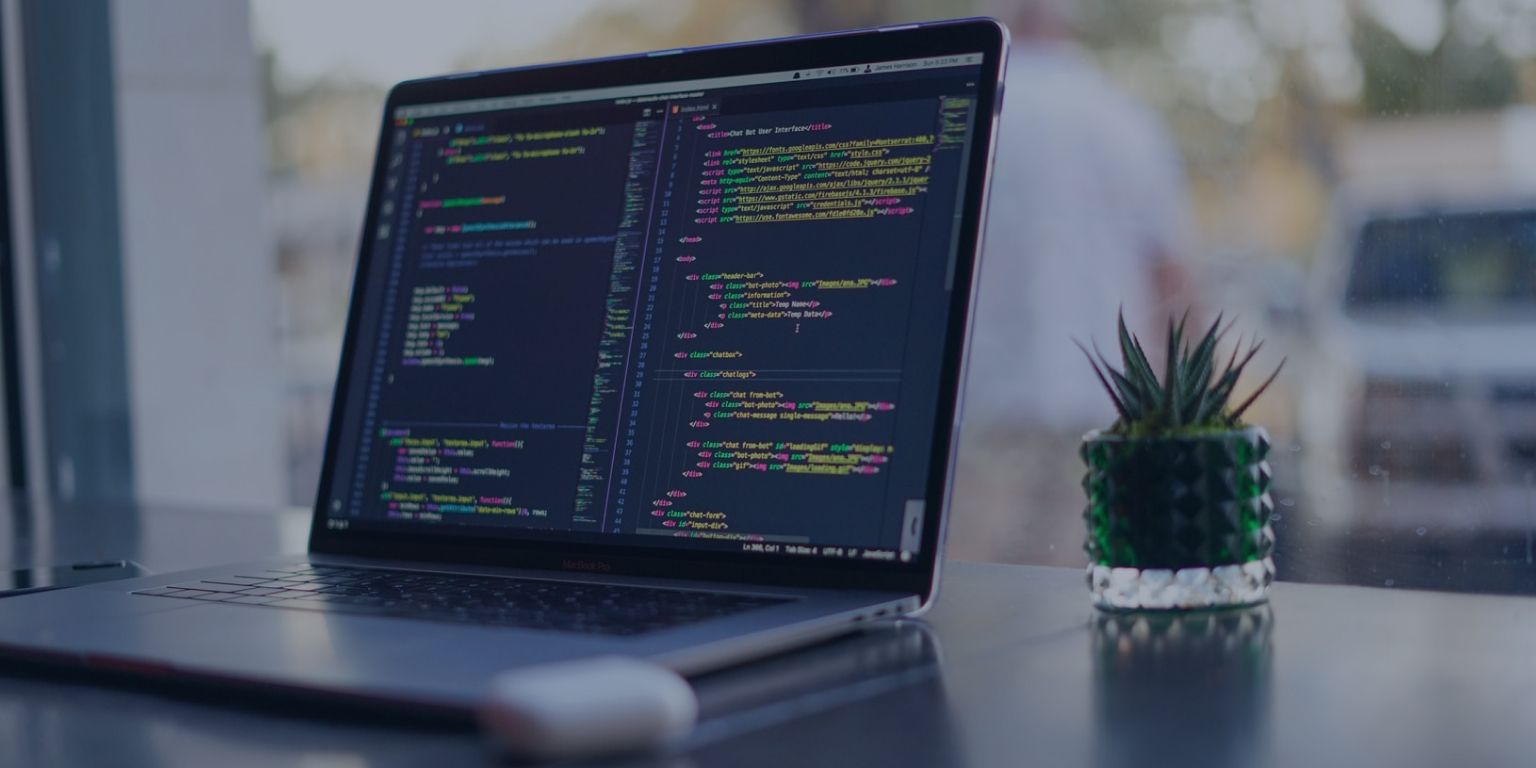Jira Capacity Planning
24 May 2021 11 min read

Video Version Of This Article
Audio Version Of This Article
Complete Guide on How to Do Planning and Estimation Like a Pro
For the whole iteration, it's important to make it possible that your team members have been scheduled to utilize their full capacity on the project.
Being on schedule is the only good news you long for during a sprint. If you are taking care of a software development team, you need to make sure that the iterations are meeting scheduled delivery times while your team members utilize their capacities fully. Planning their capacities may not be a one-time process; rather, it's an ongoing process and is worth spending hours on it along with the finances.
Software teams today are successfully employing Jira Capacity Planning to keep track of their performance throughout the development process. Jira Capacity Planning helps in all three stages of coding, collaboration, and release in the software development process. Easy-to-use agile roadmaps for Jira tools help the teams to manage the stakeholders, budgets, and feature requirements and make the findings as transparent as possible.
Through this article, you will realize how important capacity planning is for any project and how you can successfully employ Jira capacity planning on a portfolio individual basis for your team for the entire life of your software project.
The Role of Capacity Planning
Suppose you are working on a project consisting of a team of over 50 specialists along with the generalists involved in writing and maintaining the software. To get each sprint completed timely, you need to plan for the optimal capacities for all contributors.
In each project, capacity stands for the utmost potential of gaining from activities in a given time. So whatever you can generate from the scheduled activities and operations at your best in a given time and facilities is your capacity. Planning your capacity means that all your team members are well aware of their specific tasks that need to be accomplished and have made a model of their available capacities required for each task. Once it's done on an individual level, the whole team comes upon a single Capacity utilization plan.
While you plan things for achieving more, it's crucial to gather the estimates of current utilization as well as forecasts of the future. The data on the maximum utilization possible in your project can also be accessible from the team members. You need to compare the current level of utilization with the maximum capacities available. With a constraint on an available time to deliver, it's always desirable to do the capacity planning before initiation.
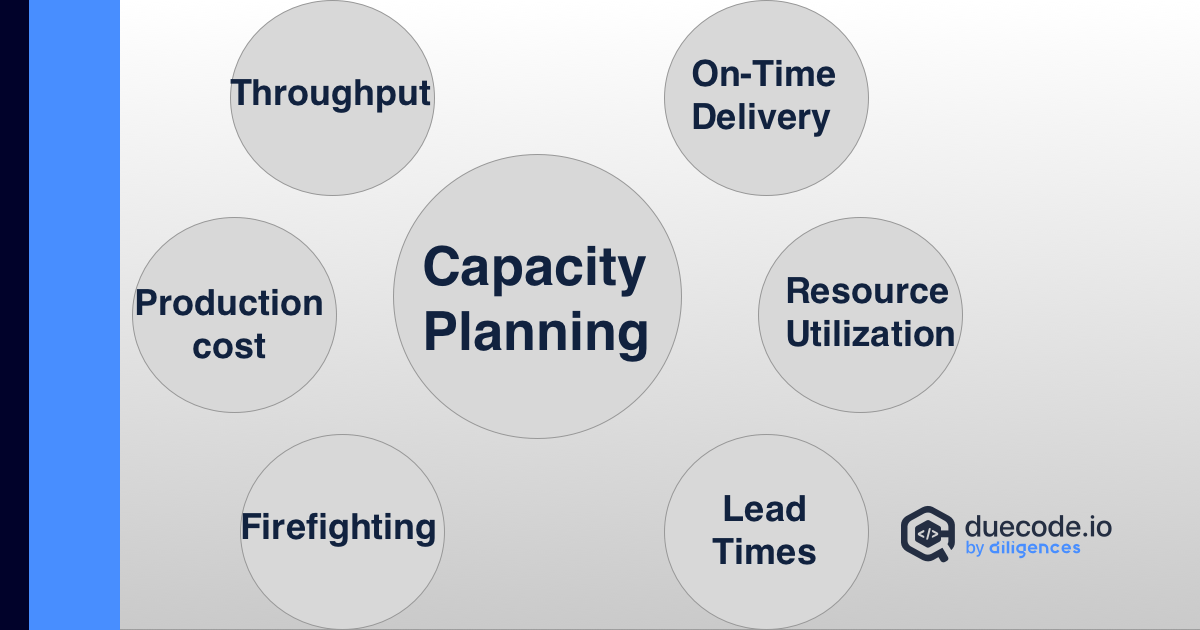
Can we forego Capacity Planning?
So you have a project to deliver before the date ends, and you have a schedule of ongoing sprints. And every day, you might be facing a new challenge related to operations, leaves, etc.
No doubt, managing a large team of expert developers, test engineers, and engineering services along with the resources for a software project is always a difficult job.
But there is no other way to get ends meet except reaching that optimal capacity plan.
You need to plan the capacity to avoid these two unwanted situations to occur:
- Your initial estimates and allocations plans for the pieces of machinery, team members, and funds may prove wrong. This may lead you to put in more to fill the gap or find out that you already have allocated excess capacity. Appropriate plans for capacity forgo the chances of such mistakes.
- You may miss the deadline set for delivering a certain sprint. Therefore without capacity planning, it's hard to estimate the days to end the iteration.
Capacity planning for teams in Five Steps
Planning for the Jira sprint capacity pays off to the team in the form of meet deadlines in a timely manner. The process of capacity planning is initiated by the information regarding the current time usage of every team member.
The members need to make a list of all related formal as well as informal tasks that they perform throughout the working days of a weak. Being things more clear and transparent, the whole team is in a better position to start making their capacity models.
1.A complete task list:
Project team member duties may include various operational and overhead components. When team players sit together to model their capacities, it's very important to list down all the tasks involved in the project as the first step.
A typical software project involves tasks like work tasks, milestones, and deliverables that must be accomplished to complete a particular software project.
Simply gather the team members or ask them to make a list of tasks involved in the project. This gives a clear starting point for the planning process.
2.A clear availability list of all members:
Now that you have a project about to start and the team has been finalized. Like all other resources, the team members should be unavailable for other projects till the sprint lasts. Usually, the sprint goes on for fourteen days.
Being a project manager, you must be well aware of the accessibility of all team members for the entire fortnight. Why is it so important to take account of the entire team in this part of the capacity planning? The reason is that all your developers and testers will deliver tasks more enthusiastically and will ensure their presence for the hours that they have verified themselves.
Naturally, the next step in Jira capacity planning is to request your team players to finalize the exact hours they can commit within a sprint. This makes available the list of those ready to assigned tasks and all this contributes to the precise planning.
Those comprising the team should be well aware of what is expected in the project, and once they have their capacity models defined, they can offer the best solutions for any unforeseen problems.
3.Evaluating the proportionate time available for the project:
All the participants need to find what portion of the overall available time for projects is available for this specific venture. Every member has to spend significant time on process overheads that increase as cycle time contracts.
Therefore, making a list that includes all minute overhead tasks too during the week as well as the hours they take. When all the data is in the format of per week, it becomes easier to calculate the proportion of time spent on the specific venture simply by dividing the hours spent in a week for the project by the entire available hours in the week.
This allows us to explicitly portray the team's capacity for the project. When teams are mature, and the processes are less complex, it is more viable for the players to directly participate in 3-4 projects at the same time.
4.Moving towards the Total capacity calculation for each task:
When the proportionate time estimates are available, the next step is to find out the capacity for each task. It is yielded by simply summing up the single capacities and coming up to the team capacity. The recommended unit is hours per week for the measurement purpose.
It is always viable to consider all and sundry in the same task. By registering every player of the group, you add everyone's available hours per week and come up with the total available capacity for that task. The same is done for each task.
5.Allocating tasks:
It goes beyond the simple math of just appraising the hours of the workweek for each player against each other. Allocating tasks to the team members is now easier.
You have the tasks lists as well as the available hours for each member; the rest is now a piece of cake. With the baseline of the individual as well as overall capacities, you can make allocations again and again and easily make adjustments.
Capacity planning in Jira for teams
When you are working with Agile in Jira planning, you need to know how each team member is utilizing its capacity. Normally a sprint takes a month in non-agile systems.
But in Agile, it's a matter of two weeks or sometimes one. For the whole iteration, it's important to make it possible that your team members have been scheduled to utilize their full capacity on the project.
Rebalancing the work to keep the timelines plays a very important role in case you carry a workforce with a versatile set of skills.
Being a project manager, you know very well that every team is one of its kind. No two teams are similar. The skillset and the interactions between the team members contribute mostly to the uniqueness of the teams. Although there is no single mix of specialists and generalists within a team that could be suggested, yet if you include more specialists, you can reap the fruits of capacity planning more than others.
Similarly, each iteration is a challenge for a team. A step by step capacity planning in the Jira portfolio ensures that all the team members are assigned with adequate work, and since you have the information on how much capacity each member carries, you need to analyze deserving tasks within the project on which a team should spend time and decide on the level of capacity to be utilized on each task. This allows the agile model to work at its best in Jira sprint capacity.
Following steps are involved when you plan for optimal capacity usage in Jira planning for teams.
Perfection in Estimation
With Jira capacity planning, it's always easier to acquire accurate time management and planning for your project. It makes estimation more precise and thus makes planning a real-time success. It does so by breaking the user stories down into component tasks lasting for a few hours. Thus capacity planning in hours in Jira takes estimation to the next level.
No doubt, to be able to release software of expected quality, reliable time management is crucial. How Jira capacity planning allows you to achieve it? The simple answer is through its time tracking attribute!
With the help of this feature, you can peacefully appraise the tasks while being able to register into Jira capacity planning with the minimum time taken to solve any issue. While you are using Jira resource planning, open the related panel in the "Issue detail view" that not only aids in keeping track of activities and time spent but can any time generate reports through the aggregation of data.
Execution in hours per week
The execution is made easier by using Jira sprint planning in hours capacity max measurement unit. Although Jira capacity planning has many time tracking alternatives, you can better employ hours to make the calculations simpler to use while you are struggling in the small spanned iterations.
While your goal of generating every capacity planning report is to find out the details of the team capacity throughout the sprint, frequent report generation in Jira sprint planning is always recommended. It helps in assuring that the performance targets are met within the capacity.
So if you see an issue in execution, you can better handle it through Jira. Issues are used to track individual pieces of work that must be completed.
Bundling the Tasks Further
How can Jira help you make further decisions to move forward in the project?
The dashboard in Jira capacity planning displays the initially set goals of iteration to gain an insight into the picture in the coming days.
You have the pie charts for the individual workload of each member. After gaining estimates for each member's tasks, Jira capacity planning makes it view how much task is due in the remaining capacity for each member. This is done with the help of the "Workload Pie Charts" feature. It facilitates not just fixing the issues for better estimates, but the easily comprehensible charts show the overall picture according to your "Client", the "Sprint", or "Version".
The "Ranking" feature in Jira boards keeps critical objects on top.
You can easily see your team's performance with Jira dashboards. Who is reaching the time limits for the tasks, and who is away? Those players of your team who are from the matching expertise can be reassigned the same work conveniently. And the best thing is that transparent picture available as charts; ongoing performance can easily be compared at any time. As the iteration goes on, re-balancing the work at any stage becomes easier.
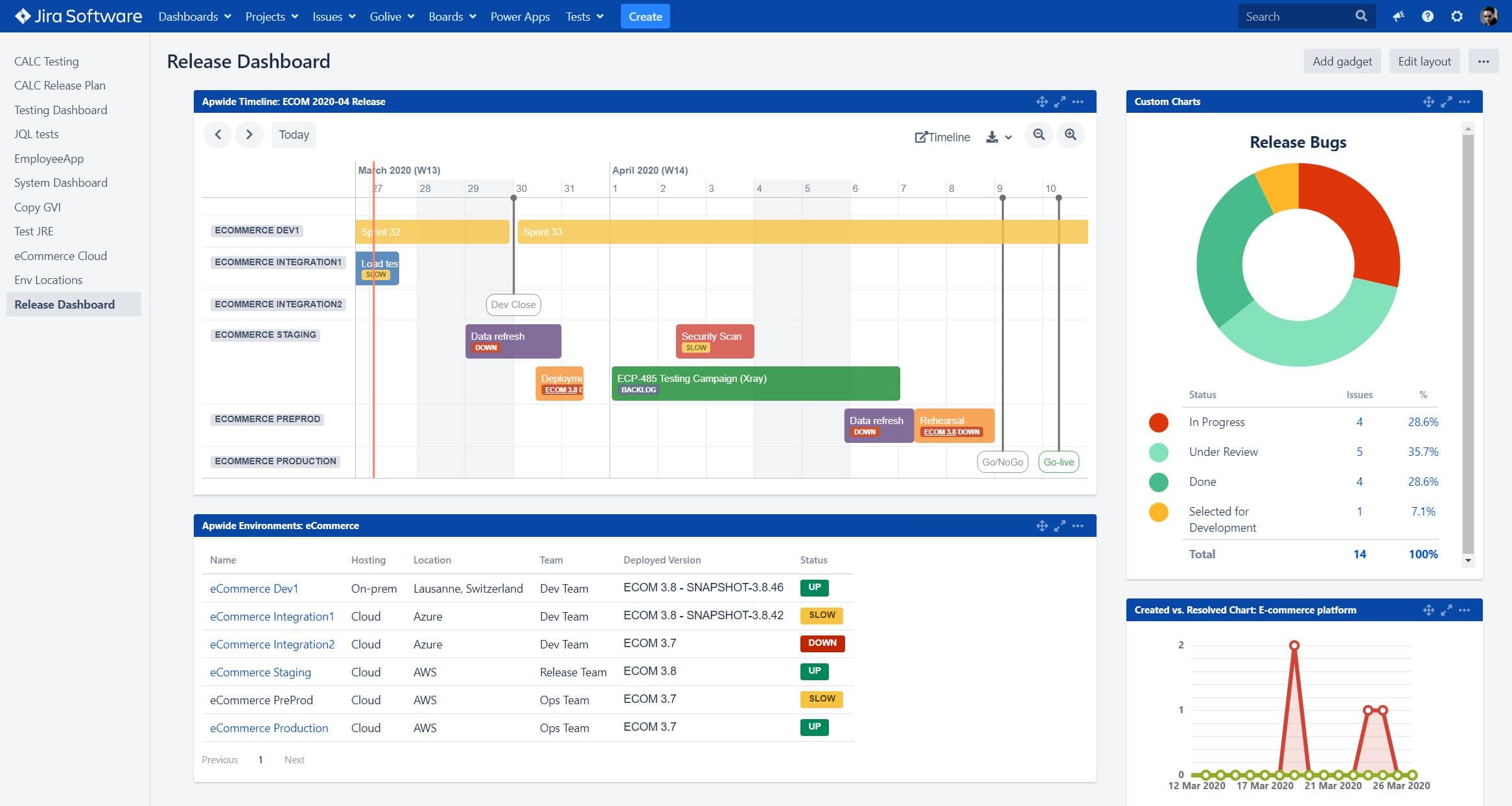
Jira allows keeping track of ongoing operations and allows you to keep your workforce proactive during the iterations.
To make rebalancing easier, you can apply a customized field known as "Teams" in Jira. It allows you to stamp entire members of the team with various specialties like web-based expertise, testing, and server skills.
Retrospectives for future Betterment
One method of throwing light over the past to make future betterment is called retrospective. This process involves going through the past sprint performance and getting a say from the group on what was done most efficiently. The best way is to categorize similar ideas and make a list starting from best working ideas to least to discuss in detail. The most working ideas can be included in the next sprint.
Why do teams perform retrospectives? The benefits involve that it allows the members to appraise their performance in the past sprint and provides valuable feedback from individual members on the success of different techniques and methods used. All the players get an opportunity to talk about what was done well and to what extent it has contributed to the success of the sprint? Which actions contributed to goal achievement? So as a project manager, your focus should be to break the ice and make the retrospectives more comfortable for all members. It's always reaping to make the results transparent for open discussion to allow for the alterations and improvements. It all goes more efficiently if you switch the facilitator for the retrospectives for every sprint.
Do you wonder what Jira can provide you for a successful retrospective? The "Time Tracking Reports" is a source of an expensive recall for the dialogue. It puts the pre-established values in front of the members to allow them to compare against the real hours spent in doing the tasks.
Thus you gain precise and quantifiable findings from the ongoing work. With these results on hand, you are now able to plan better for future iterations.
But what if you find that too many things went wrong in the past iteration? You can use several options to make things better in the future. These may include splitting the tasks into micro parts and finding some ways to meet the capacities by doing the tasks in parallel positions.
Advanced Jira resource capacity planning with DueTask:
In case you are expecting the Jira software alone to help you in all the stages of efficient capacity planning, then let me tell you; No!
You need to install a reliable plugin like duetask to access these awesome features to facilitate your project work and boost your resource management skills.
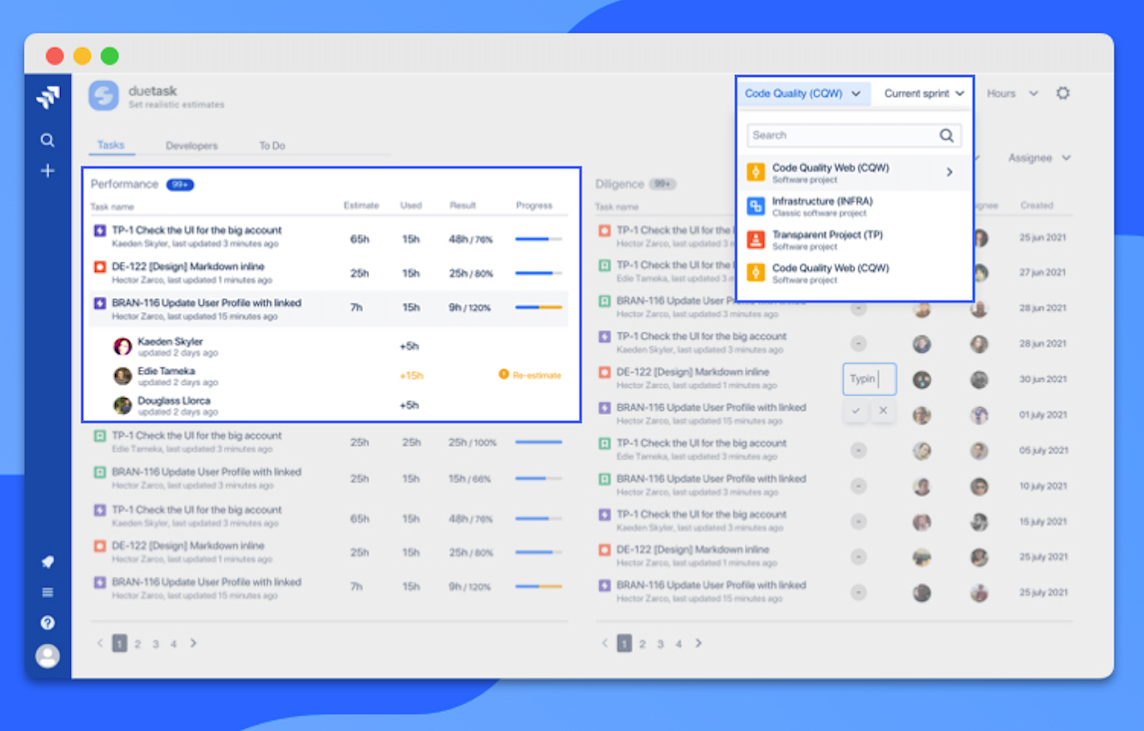
Reliable estimates made possible with duetask:
With the help of duetask, you can observe a team user by user to find out which user makes reliable estimates and who doesn't. It's the ultimate solution to track estimates and general team efficiency.
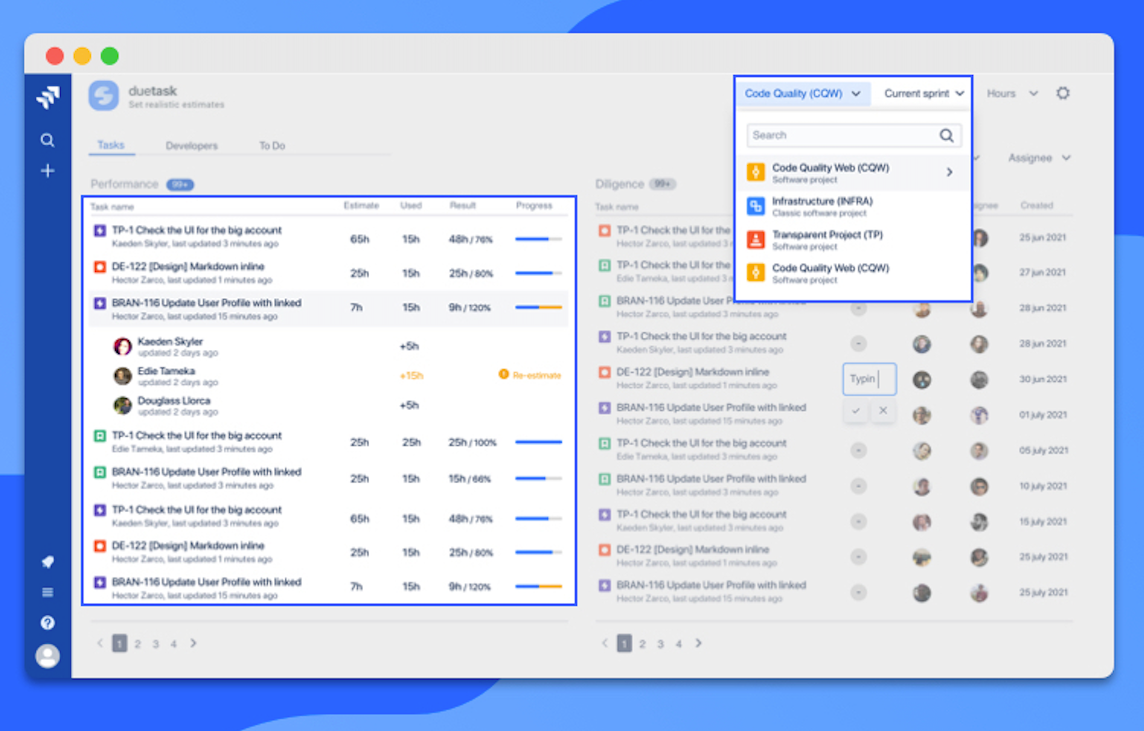
The due task makes your advanced Jira resource capacity planning possible in the following ways:
• Make task estimation a transparent process and increase your project's success rate
• Estimate tasks on time and within budget
• Keep your tasks, cost, and resources under control
• Gain data visualization of your team's efforts in real-time.
• All your tasks are instantly displayed on the dashboard. Track the estimated progress of your whole team and monitor delivery capabilities at a glance
• Get powerful insights into efficiency and productivity.
Estimation at its best with duetask:
Duetask is a Jira plugin which aids in the transparency of your project's estimations. It uses estimates to manage your member's capacity. It allows you to gain a bird's eye view on the key metrics of your project; effort, progress, and diligence.
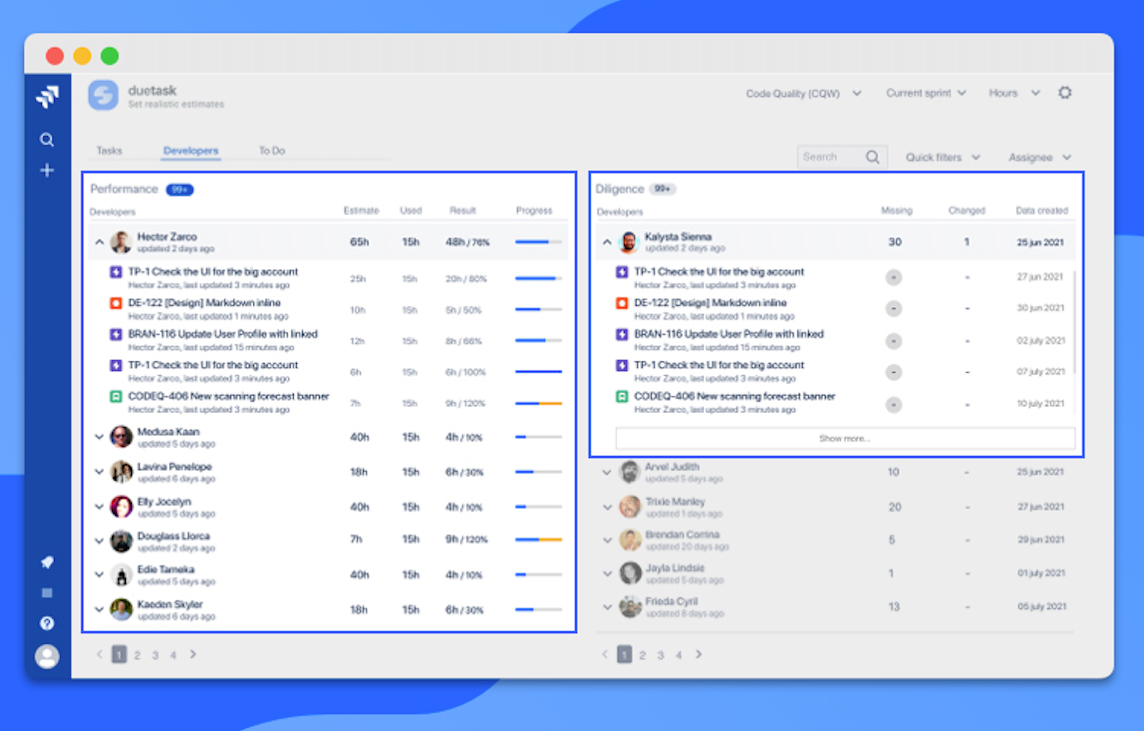
With duetask, you can control the development process and stay at peace with your team by:
- Timely tracking the developer's progress
- Setting estimates on each task
- Analyzing the difference between estimated and actual time spent
- Engaging teammates
- Visualizing the remaining effort
- Forecasting future estimations
- Developing the planning habit
Conclusion
Although Capacity Planning for any software project is a cumbersome process, it's inevitable for the project's success. The Jira capacity planning software helps you manage your tasks on time in the most convenient manner. It brings transparency to every task and thus increases your estimating quality and improves the project success rate.
Jira plugins like duetask allow you to access all the advanced features of Jira and keep your Jira projects under control. So next time you are facing a challenge of a new project, you need not worry about things spilling out of the track.
Updated on June 9, 2021